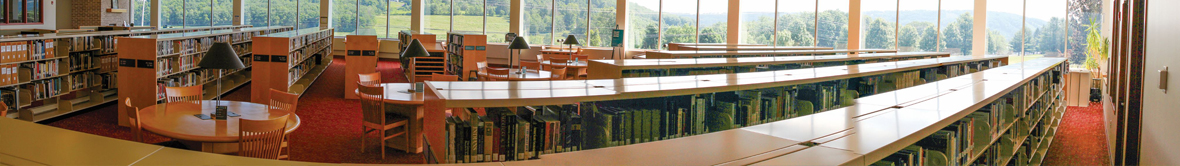There are a few guidelines you should follow when creating your course in Blackboard:
- Organize your course consistently section to section. Use consistent headers, labels and reference to materials in each section, topic or week.
- Consider putting documents in at least two (2) formats. Giving several versions (Word, HTML, PDF and plain text) can cover most needs.
- Name links to files (e.g. Word, PPT or Excel) and videos the same as the title of the file.
- Refer to the Best Practices for Online Course Design as you create your course.