

Your best resource is your professor. They can answer questions, suggest great learning resources like videos and websites, connect you with classmates, and guide you through your course.
The fall 2020 semester is going to look a little different. We're committed to your health, safety, and high-quality education. Check out this video to see how classes will operate this fall.
Classes are starting soon and one question many students have is how they will attend their virtual classes.
Your professor will reach out to you, either by email or Blackboard, regarding how to attend your virtual class. This includes classes that are labeled as Online Synchronous Remote and Face-To-Face Switch (standard Online classes, sections 90/91/92/93, do not have a designated meeting time).
Virtual classes will either take place on Microsoft Teams (MS Teams) or Zoom. To get started, be sure to download the following client software to your device:
MS Teams app: http://teams.microsoft.com/download
Zoom app (plugin for Microsoft Outlook): https://zoom.us/download
Instructional videos will be shared soon!
Online students receive much of their course's information through reading and posts, so note-taking skills become invaluable in online learning. Below find some great resources into better note-taking practices.
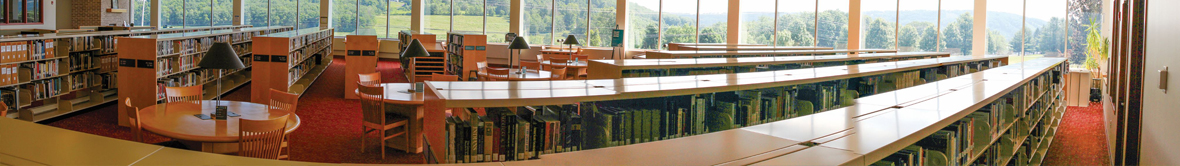
Some links in these guides lead to external websites. While we strive to include accessible and reputable sources, we cannot guarantee the accessibility of external content.