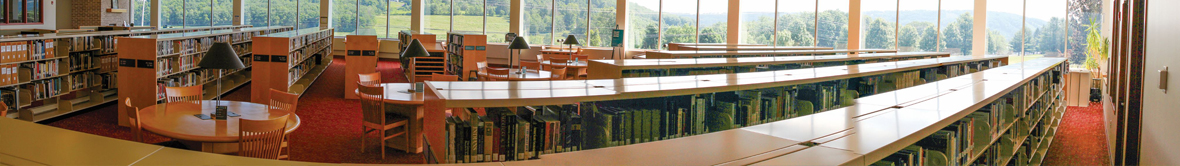Taking the first step to starting something is almost always the hardest part of getting something done, but once you start the process becomes much easier. Treat this as the process of outlining the basic information about you, what you have done, what you know, and what you want to do.
Research jobs or programs of advanced study in your field of interest and learn what skills, knowledge, experience, and other credentials are desired. This will be your resume’s audience—develop an objective statement for this audience.
Example: To apply the knowledge acquired through a degree in Business Administration and an internship in Commercial Loan Underwriting to an entry-level position with a major financial institution.
Brainstorm, on paper, what information you will include in your resume: education, experience or employment, activities, skills, other information, and references.
Choose a resume format and develop a first draft of your resume. Two common resume formats include:
Chronological Resume - usually preferred, items listed chronologically within sections (most recent first)
Functional Resume - items listed by relevance, good for those seeking change in career field or confusing work history
Resume templates are available on most word processing software, as well as online. Choose a simple, clean looking template. Aim for a 1-2 page resume highlighting relevant information for the position you are seeking. Education and work experience are primary, however also consider including community service, volunteerism, skills, certifications, etc., if appropriate.
Get a critique of your final resume. Someone employed in your targeted field may be a good audience. Also consider asking a faculty member, an Advising & Academic Success Center staff member, or a Writing Center technician. In the final analysis, you need to go with the suggestions that make the most sense to you and highlight you as a unique, talented and professional candidate.
Career Coach is a FREE resource designed to help students explore careers by providing the most current local data on wages, employment, education and training, as well as a career assessment that considers the student’s interests, skills, and values.
One feature offered in Career Coach is a Resume Builder. This tool allows users to easily curate a Resume by filling in pre-determined blanks with user-specific information and drawing upon industry-recognized occupations and tasks.