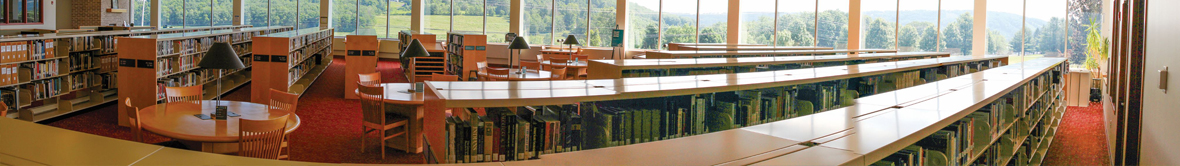Best Chance Advising is the window of time in which you can register for classes for the upcoming semesters. This semester, Best Chance Advising will take place April 7 - May 7, 2025.
Use the resources on this page for step-by-step instructions.

Best Chance Advising is the period of time each semester when students may register for classes for the upcoming semesters. Proceed through this gallery to see what you need to do to get ready for Best Chance Advising, how to meet with your advisor, and how to register for classes.
Fall 2024 Best Chance Advising: April 7 - May 7, 2025
To get started, you will need to login to the student portal. The portal can be found here.
Each term, students must complete a Registration Agreement and a Personal Info Update. You may complete these two forms on the portal. You must do this before you are able to view the Course Schedule on the portal. Watch the video below for details.
It is always important to check for HOLDS. A HOLD will prevent you from being able to register for classes. If you have a HOLD, contact the number provided to you on the portal to resolve it.
A first important step to selecting classes is to look at your Advising Worksheet. Your Advising Worksheet will display your program requirements, which classes you have already taken, which classes you are currently enrolled in, and which classes you have remaining to take.
Look through your Advising Worksheet for any courses with an X beside them - these are courses you still need to complete. Highlight or mark these courses.
As you are preparing to pick your classes, you may also want to take a look at your Program Sheet in the College Catalog. Your Program Sheet will contain a Recommended Sequence, which tells you which order to take your classes in. The Program Sheet table of contents can be found on page 56 of the catalog.
The College Catalog also contains Course Descriptions for each course offered at the college. The description will include any prerequisites for that course as well. Course Descriptions can be found on page 113 of the catalog.
Look at your Program Sheet to determine which semester you are in according to the Recommended Sequence. Cross reference those courses with what you have already taken and what you have left to take according to your Advising Worksheet. Begin to list the courses you wish to take next semester on a piece of paper.
Another item you need to think about as you are picking classes is your status in a co-requisite course. Co-requisite courses include English (ENG 050 and ENG 051) and math (MAT 050 and MAT 051). These courses are designed to help you succeed in the corresponding college-level course: ENG 101 and MAT 105. If a student is placed into a co-requisite course by their high school GPA or placement test, the student must remain enrolled in the co-requisite course until successful.
If you feel you may fail a college-level or co-requisite English or math course this semester, speak to your advisor about whether or not you need to repeat that course. If repeat is required, add that course to your list of classes to take next semester.
Using the resources you have explored so far, you may now begin to build your class schedule.
Choose 4-5 classes from your list and use the Registration Worksheet to map out a draft of your schedule. This will help you to ensure that the classes you select do not overlap with one another. Choose any required classes first (math, English). Also be sure to include any classes you think you might fail this semester, if required. Include the labs for any science classes you select. Write any online classes near the bottom of the sheet.
It is always a good idea to have a backup plan/schedule in case one or more of your classes fill up before you register.
Use the Registration Worksheet to create a schedule of classes in case your first schedule doesn't work out. Have both of these schedules ready to discuss with your advisor during your advising appointment.
Students are required to meet with their advisor before they are able to self-register for classes. If you don't already know, now is a good time to figure out who your advisor is this semester. Your advisor can change from semester to semester, so it is always a good idea to check.
Make an appointment to speak to your advisor beginning November 4, 2024. Face-to-face, virtual, and phone appointments are available in most cases. Contact your advisor by email to see which meeting format works best.
If you are not sure how to get in touch with your advisor, contact information for all advisors can be found on the portal. The best way to reach your advisor is through email or phone.
Best Chance Advising appointments begin November 4, 2024. Each student must meet with their advisor before registering for classes, either in person, virtually, or over the phone. After this meeting, the advisor will grant you clearance to register. Be sure to let your advisor know if you plan to register for winter classes as well because they will need to grant you clearance for that separately.
Have you thought about taking a summer or winter class? These classes are a great opportunity to get ahead, make up for lost time, repeat a course you previously failed, or potentially move toward graduation more quickly. Take a look at the summer or winter course list attached.
If you do enroll in a summer or winter class, take a look at the attached Now What document for next steps.
Once you have completed the electronic agreement and update forms and 'met' with your advisor, you are now able to self-register for classes on the portal.
IMPORTANT: You only have 48 hours after your advisor grants you Clearance to register. Be sure to register within that time frame or Clearance will be revoked.
There are two ways to add classes.
Add by Course Search:
There are two ways to add classes.
Add by Course Code:
Be sure to read the Registration Messages for each course you register for. Warning or Error messages appear in Red.
If you add a course by mistake, no problem. Simply drop the course and add the new one.
DON’T GET DROPPED - Be sure your tuition bill is paid! This means taking care of any outstanding Financial Aid obligations and connecting with the Business Office to arrange payment.
Log into the Student Portal to view your bill. Students must finalize financial aid to cover the total cost of the bill, enroll in a payment plan and make scheduled payments, or pay student bill in full by the deadline. I’ve included contact information for you below.
After you've registered for your classes, visit the You're Registered page for some important information and next steps!
For help during Best Chance Advising, contact the AASC:
Tutors in the Tutoring Center are also available to assist!
Take a look at the video below for an in-depth look at student self-registration.
On-The-Spot Advising & Registration will occur in the Residence Halls. If you haven't registered for classes by that time, stop by to see an advisor and take advantage of on-the-spot services!