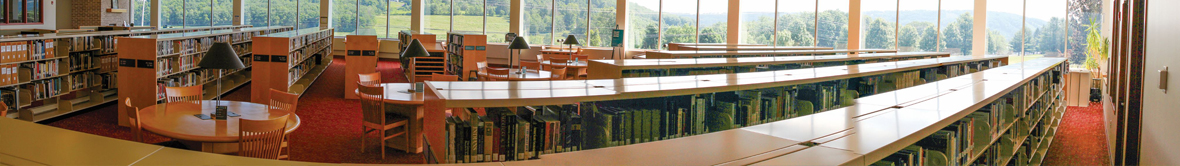This is a list of the best databases for you to use when writing your English 101 essays and papers.
The Garrett College Library uses EZ Proxy for GC students, faculty, and staff to access the library databases off-campus. When you click on a database link while off-campus, you will be brought to this screen:

Your log-in information is your Garrett College Username and Password. This log-in is used for ALL library databases.
For example:
Username: jane.smith
Password: golakers!
Sometimes the hardest part is getting started. To choose a database you first need to decide what kind of information you are looking for (ex. general, background, specific, etc.).
Depending on your needs, there are a few different types of databases to potentially search:
General databases are usually reference databases that “typically are general in nature and cover a wide array of subjects” (Credo, 2017). They are very “useful for locating background information” (Credo, 2017). An example of a reference database is:
Scholarly databases “offer peer-reviewed articles spanning a wide array of disciplines and specialties” (Credo, 2017). These databases are also general in nature, and are a good place to start after you have picked your topic and have done some background research. Examples of scholarly databases include:
Subject-specific databases “contain in-depth research, though these focus on a specific area of study such as psychology” (Credo, 2017). Or it could be a database that just contains newspaper articles. Search these databases after you have conducted your background research and are looking for more detailed information on your topic. Examples of subject-specific databases include:
Still confused? Check out this video:
When you are searching a database, you have to speak the language of the database. To do that you have to take keywords from your thesis statement. For example:
Thesis Statement: Exercise improves health in the elderly.
From the above thesis statement, you can determine that your keywords will be exercise, health, and elderly.
It is important to remember that databases might not use these exact words. Find synonyms with a thesaurus to come up with similar keywords to search.
For example, in relation to the above thesis statement, you could also use the keywords physical activity, fitness, well-being, and aging adults.
Check out the following resource for more details:
Click the Boolean Operators tab to learn how to create a search phrase with these keywords.
Boolean Operators are the words "AND", "OR", and "NOT". This words are placed in between your keywords to narrow or broaden your search.
If you search exercise AND elderly all you search results will contain BOTH of these keywords.

If you search exercise OR elderly, your results will have either the word elderly, exercise, or both terms. This is used to broaden your search.

If you search exercise NOT elderly, all your results will just contain exercise, so any results with both words will not appear.

In a database, go to the advanced search tab to see "limiters". Limiters "limit" your search or narrow your search to the most relevant results.

Types of limiters include:
For more information on how to search a database, check out the following resources: