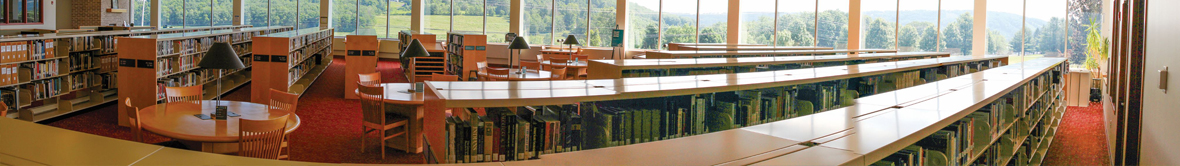VIRTUAL (or video) ADVISING is the next best thing to a face-to-face appointment with a student. Given the technology available to us today, video advising is a very easy and effective way to 'meet' with students. Video advising appointments will provide a genuine advising experience for both the advisor and the student during Best Chance Advising.
Video Advising Tips:
Zoom and Microsoft Teams are great video chat services that are suitable for virtual advising appointments.
It's a good idea to follow-up a video advising appointment with an email to recap what was discussed, any website links or PDFs that the student should look at, and any additional information that the student should know at that time.
Thanks for video conferencing with me today. I am pleased to hear about your how well your semester is going, despite the circumstances. I like your decision to retake CIS 105 this winter - that will help advance your degree progress and replace this semester's failed grade. And the courses you selected for the spring semester also fall in line with your degree requirements for Liberal Arts.
I've granted you clearance to register for both winter and spring classes. Please use the Student Portal to self-register within the next 48 hours. If you need a little help, you can see detailed instructions and how-to videos in your Blackboard AASC Student Resources course. You may also contact the AASC at aasc@garrettcollege.edu or 301-387-3715 for support. I look forward to talking with you again soon!