

Best Chance Advising is the period each semester when currently enrolled students may register for the upcoming terms. Every student has an assigned advisor and must meet with that advisor, or an advisor in their advising group, before they may register.
Advisors and students will complete these 3 steps:
**Do not remove registration clearance after a student registers for classes. Students may make schedule adjustments through the last day of the add/drop period.**
**Check the MyGarrett Portal for course approvals each day (both summer and fall).**
The video below demonstrates the registration process from the point of view of a student. Use this link to share with your advisees: https://youtu.be/w-lA1c0Nl-0.
Fall 2025:
Encourage Continuous Enrollment in English, math, and FYE until the student completes the college-level requirement for their program. If a student needs to defer an English or math course, the recommended discipline is mathematics (complete a Continuous Enrollment Waiver). The student will be required to take the course within their first year.
The next application window for the Radiologic Technology program will occur January 2027.
Refer struggling students to tutoring services! Copy and paste this link into an email to the student: https://garrettcollege.libguides.com/AASC/tutoring
Advisor PDF Reports:
Several reports are available to advisors on the MyGarrett Portal. To access reports, log into the MyGarrett Portal, click the Academics tab at the top, click the Advisors link on the left, and navigate to the window that reads Advisor PDF Reports.
Online Form Submission:
Most common advising forms require online submission. Refer to the guidance below for details:

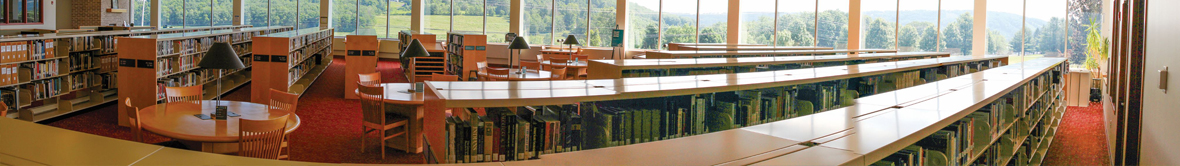
Some links in these guides lead to external websites. While we strive to include accessible and reputable sources, we cannot guarantee the accessibility of external content.